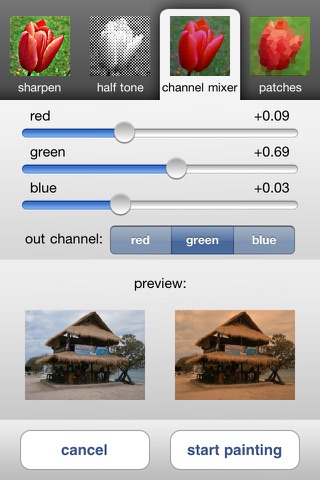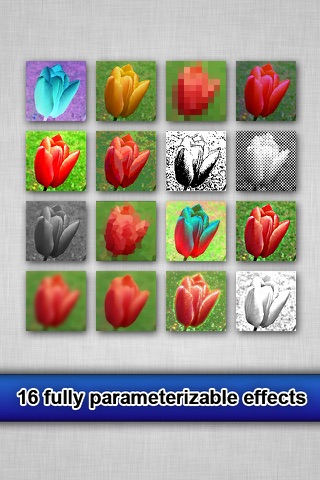Effect Touch app for iPhone and iPad
The best app for selectively applying all kind of different effects to your photos. Small touch-ups or a creative, artistic work, this app has it all
- Add the selected effect anywhere by "painting" it with your finger, or remove it just as easily.
- Effects can be fine-tuned with lots of adjustable parameters
- Changeable brush size, smoothness and opacity gives you complete control over the modifications
- Content-sensitive brush settings to simplify selecting regions
- All effect are processed at original resolution, (upt to 12 megapixels) keeping your picture just as sharp as it was before
- One-step short-cuts to apply the effect to the entire picture, or to parts of it by gradient
- Cropping, rotating, downscaling pictures also possible, so that you never need an other app.
The available effects are:
- brightess
- contrast
- monochrome (desaturation), with selectable tint color
- blur (also horizontal or vertical)
- inverted (you can select or deselect color components)
- hue and saturation adjustment
- posterize
- pixelate
- solid color (basically the classic finger painting)
- solarize
- pencil
- median
- glowing edges
- burned BW
- sharpen
- channel mixer
- half-tone
- patches
...all of them with adjustable parameters.
Pros and cons of Effect Touch app for iPhone and iPad
Effect Touch app good for
This is by far the most incredible photo editing app Ive seen.
Unlike others, you can edit things to your liking (eg: instead of just clicking a button to turn something into a pencil sketch, you can also choose the amount of pencil strokes).
My favourite feature is by far the preview feature. It allows you to see what your picture will look like at the same time that you are editing the settings. This is great because then you can tell whether you want something set at an intensity of 148 or 149 without pressing any more buttons.
The only bad feature is the crop tool. Its horribly made. Its hard to use, imprecise, and low resolution. My suggestion for the developer? Model it off of the CropForFree app (the one I use in place of the in-app crop button).
All in all, this is a great app. My computer recently blew up, and I have been able to edit photos off of this app for now instead of using Photoshop. Of course, Photoshop is much better (this is childs play compared to it), but it has worked well enough for me. And think about it: its pocket change vs hundreds of dollars.
Great app, definitely worth the 99 cents! It just keeps crashing though, and it only works sometimes ... If the crashes are fixed then it will definitely be five stars
I like how you can edit specific part if the picture using your finger, very easy to use.
...have had this app for awhile now and although there is others, I keep coming back to this ...
Simple and useful for tons of situations! Use it all the time!
This is a very powerful app and fun to play with. What I realy like about it is the range of filters and that you can fully control how much is applied and where. Worth recomending, Enjoy!
Some bad moments
In the first load a image ok, but then next load a new image was failed with message, "There are too manylayers ...". iPhone4s and iOS 8.3
Id like it a lot more if it didnt crash every time I tried to save the edited picture...
Crashes constantly -_- I should be getting better service for an app thats paid for
because the vertical screen wont fill the entire 4" displays (at least with ipod). unless you flip once to landscape then flip back and it works correctly.
another issue... I used some filter effects (which worked great) but on the original unaltered picture it changed the date of the file. so in my (iPod) picture library that picture says its from 2009 which is impossible as the pic is only a few months old.
When it downloads the icon doesnt load witch I thought was just a loading error, so when I went on, loading (black screen) then a gray box appears and I cant do anything! Please fix this! I have used this on my sisters phone and its a great app! Not on my ipad!!!
Usually Effect Touch iOS app used & searched for
touch blur,
touch retouch,
touchretouch,
touch tones,
voxeloid kft.,
touchretouch hd,
touchretouch +,
and other. So, download free Effect Touch .ipa to run this nice iOS application on iPhone and iPad.